James Fletcher 15/01/15
Proposal for Creative Media Production Project:
For my creative media production project I will be creating a magazine article about graphic file formats and how to work with Adobe Photoshop and illustrator.
Format and Medium: My project will be a magazine article. As well as the text. The article will be 2 page spread and will feature pictures and coloured headlines.
Sector: The sector for my magazine is a basic learning tutorial about graphic file formats and using graphic file editors.
Working Title: Creating and Designing Graphics
Intended audience and age: The target audience for this magazine will be who do not understand how to use programs such as Adobe photoshop and Illustrator, or people who don't have a good understanding of technology.
Summary Of Content: My magazine article explains graphic file formats, and how to insert and change images on Adobe photoshop and Illustrator.
Summary of Style: My magazine will be a 2 page spread and will feature a large coloured title, multiple images (including examples of my own work)
Legal and ethical considerations: For my magazine article I need to make sure my images are copyright free and meet the fair use requirements, unless I use my own work.
(Level 3) Graphics
Thursday 15 January 2015
Thursday 27 November 2014
Research: Graphic File Format
https://www.youtube.com/watch?v=17oZ0pg1xLA.
In this YouTube video, the presenter discuss the different image formats, Including JPEG, Gif, TIFF, PNG, EPS.
This is a screen shot taken from the website BBC/Bitesize. It explains how image formats like JPEG are created with pixels that create a higher resolution. The more pixels the higher resolution, hence; 360p, 480p, 720p, 1080p.
JPEG - A file which compress image files. JPEG stands for "Joint Photographic Experts Group".
PNG - (Portable Network Graphics) This file format that compress image sizes. This format is usually found while using Photoshop.
TIFF - (Tag File Image Format) This file format is used for carrying raster graphic images, between different programs, this format is commonly used for scanning.
BMP - A format which is used to save raster graphics files.
GIF - (Graphics Interchange Format) A file format which supports both animated and static images.
- This is an example of a GIF image, this image supports the animation format, hence the moving images.
In this YouTube video, the presenter discuss the different image formats, Including JPEG, Gif, TIFF, PNG, EPS.
This is a screen shot taken from the website BBC/Bitesize. It explains how image formats like JPEG are created with pixels that create a higher resolution. The more pixels the higher resolution, hence; 360p, 480p, 720p, 1080p.
JPEG - A file which compress image files. JPEG stands for "Joint Photographic Experts Group".
PNG - (Portable Network Graphics) This file format that compress image sizes. This format is usually found while using Photoshop.
TIFF - (Tag File Image Format) This file format is used for carrying raster graphic images, between different programs, this format is commonly used for scanning.
BMP - A format which is used to save raster graphics files.
GIF - (Graphics Interchange Format) A file format which supports both animated and static images.
- This is an example of a GIF image, this image supports the animation format, hence the moving images.
Thursday 13 November 2014
Evaluation
Evaluation
In my creative media course I have been working on my graphic sector. This evaluation will describe and explain the all the steps during this unit. Including the codes and conventions, fonts, media texts, poster and Blu-Ray sleeve.
1: Skills Acquisition:
During our graphics unit, I have learned to use media industry programs such as Adobe CS6 Photoshop and Adobe illustrator. I have learned several skill and techniques that are used in the media industry.
I have created a self portrait on photoshop http://jimfletch.blogspot.co.uk/2014/10/adobe-illstratior.html. From creating this self portrait on adobe illustrator, I have learned about used post-photography to manipulate an a real image, to create the perfect model and also gained knowledge about raster and vector graphics. .http://jimfletch.blogspot.co.uk/2014/09/skin-smoothing-on-photoshop.html This link is my film poster. I also designed a film poster into photoshop based on my own ideas. My poster was a crime drama film similar to 'The Godfather', From this task I learnt about how to use photoshop to create posted similar to posters made in the film industry. http://jimfletch.blogspot.co.uk/2014/10/poster-evaluation.html. This is a link to my poster evaluation, in the evaluation I explain the steps I went through to create my poster and describe any mistakes I made and improvements I should make to make the poster more realistic. During the making of my poster, I have learnt basic skills of photography. I have also experienced the green screen technology that is used within this industry and has help me to create more professional and efficient imagery.

- These are images that were taken during the photography stage of my poster design. We used a white screen for the background, so we could change it in photoshop. I also used a prop gun for my poster, so that the audience has a clearer indication of the films theme.

2: Research and Ideas stage:
After studying the codes and conventions, we starting looking towards the format and the genre of my final product this included discovering and explaining the fonts which are used on film posters, and creating my ideas for my poster. This link is my poster illustration of myself which I created on Adobe Illustrator, in this blog I discuss how I created the self portrait and the mistakes and improvements I have made on the original project. http://jimfletch.blogspot.co.uk/2014/10/poster-illstrations.html. I also wrote a proposal idea for my film poster.http://jimfletch.blogspot.co.uk/2014/09/proposal-for-poster.html. To create my Blu-Ray sleeve, I research real Blu-Ray cases and sleeves online to discover the size of a Blu-Ray case, the imagery which is presented and the stimulatory and differences they have to each other design. I further evaluate this subject on this page http://jimfletch.blogspot.co.uk/2014/10/dvd-and-blu-ray-sleeves.html
 3: Design Stage:
3: Design Stage:
The next step of this task was to sketch out my ideas, I had created a coloured sketch for my poster. Which I further explain in this blog http://jimfletch.blogspot.co.uk/2014/10/poster-illstrations.html. Which shows the sketches I had made for my poster. I sketch my designs by hand and scanned the pages and uploaded them onto photoshop.
4: Evaluation Of Final Designs:
After I had finished the final product, my next task was to create the final poster on photoshop, I have made a blog which goes into depth of the making of my final poster design http://jimfletch.blogspot.co.uk/2014/10/poster-evaluation.html. When I completed my poster evaluation , I created a blu-ray sleeve from the poster I previously created. I used photoshop to design my Blu-Ray sleeve. I further evaluate it on this task on this blog post http://jimfletch.blogspot.co.uk/2014/11/blu-ray-sleeve-evaluation.html.
In my creative media course I have been working on my graphic sector. This evaluation will describe and explain the all the steps during this unit. Including the codes and conventions, fonts, media texts, poster and Blu-Ray sleeve.
1: Skills Acquisition:
During our graphics unit, I have learned to use media industry programs such as Adobe CS6 Photoshop and Adobe illustrator. I have learned several skill and techniques that are used in the media industry.
I have created a self portrait on photoshop http://jimfletch.blogspot.co.uk/2014/10/adobe-illstratior.html. From creating this self portrait on adobe illustrator, I have learned about used post-photography to manipulate an a real image, to create the perfect model and also gained knowledge about raster and vector graphics. .http://jimfletch.blogspot.co.uk/2014/09/skin-smoothing-on-photoshop.html This link is my film poster. I also designed a film poster into photoshop based on my own ideas. My poster was a crime drama film similar to 'The Godfather', From this task I learnt about how to use photoshop to create posted similar to posters made in the film industry. http://jimfletch.blogspot.co.uk/2014/10/poster-evaluation.html. This is a link to my poster evaluation, in the evaluation I explain the steps I went through to create my poster and describe any mistakes I made and improvements I should make to make the poster more realistic. During the making of my poster, I have learnt basic skills of photography. I have also experienced the green screen technology that is used within this industry and has help me to create more professional and efficient imagery.

- These are images that were taken during the photography stage of my poster design. We used a white screen for the background, so we could change it in photoshop. I also used a prop gun for my poster, so that the audience has a clearer indication of the films theme.

2: Research and Ideas stage:
After studying the codes and conventions, we starting looking towards the format and the genre of my final product this included discovering and explaining the fonts which are used on film posters, and creating my ideas for my poster. This link is my poster illustration of myself which I created on Adobe Illustrator, in this blog I discuss how I created the self portrait and the mistakes and improvements I have made on the original project. http://jimfletch.blogspot.co.uk/2014/10/poster-illstrations.html. I also wrote a proposal idea for my film poster.http://jimfletch.blogspot.co.uk/2014/09/proposal-for-poster.html. To create my Blu-Ray sleeve, I research real Blu-Ray cases and sleeves online to discover the size of a Blu-Ray case, the imagery which is presented and the stimulatory and differences they have to each other design. I further evaluate this subject on this page http://jimfletch.blogspot.co.uk/2014/10/dvd-and-blu-ray-sleeves.html
 3: Design Stage:
3: Design Stage:The next step of this task was to sketch out my ideas, I had created a coloured sketch for my poster. Which I further explain in this blog http://jimfletch.blogspot.co.uk/2014/10/poster-illstrations.html. Which shows the sketches I had made for my poster. I sketch my designs by hand and scanned the pages and uploaded them onto photoshop.
4: Evaluation Of Final Designs:
After I had finished the final product, my next task was to create the final poster on photoshop, I have made a blog which goes into depth of the making of my final poster design http://jimfletch.blogspot.co.uk/2014/10/poster-evaluation.html. When I completed my poster evaluation , I created a blu-ray sleeve from the poster I previously created. I used photoshop to design my Blu-Ray sleeve. I further evaluate it on this task on this blog post http://jimfletch.blogspot.co.uk/2014/11/blu-ray-sleeve-evaluation.html.
Thursday 6 November 2014
Blu-Ray Sleeve Evaluation
For my creative media graphics sector, I was given the task to create a DVD or Blu-ray sleeve, using our posters as the front cover. I took several stages to achieve this task. Which I will describe and explain in this evaluation.
Final Product:
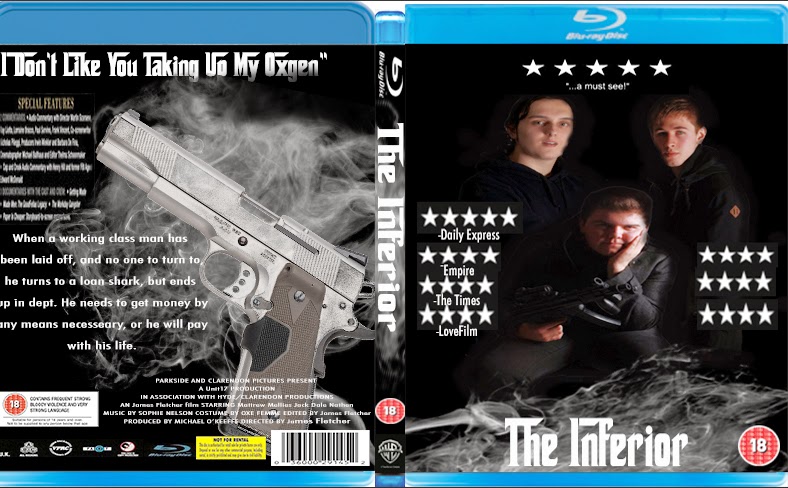
Now I had Photoshop opened up, I created a new layer and placed in my film poster. Then I removed the blurb, name tags and production logo. I did this because on DVD's and Blu Ray sleeves the credits and found on the back cover and the actors names are commonly found on the back sleeve as well, this maybe because the audience for this home media product is easier to sell to an audience than the cinema tickets for the film, because chances are they have already seen the film or heard about through word of mouth and advertisements. And the film decreases in value after multiple viewings, where as in the cinema, they would pay more because they are not just paying for a film, but a social event.
Step 3:
The third step of this task was to create a spine for my Blu-ray sleeve. I research the measurements online, and then applied them into Photoshop.
I found a image of a blank Blu-Ray sleeve online, I made a screenshot of the top and the bottom of the spine. I then added the images into a new layer, which was on top of the background layer.
I added a new layer which I added the Blu-Ray logo, which I located at the top of the spine, which the logo is usually found on real Blu-Ray sleeves.
After adding the Blu-Ray logo I added a new layer, and inserted an image of CGI (Computer generated imagery) smoke. The smoke was used to give a mysterious theme, which would represent the films Crime/Drama genre. Similar smoke effects are found on other gangster film such as 'The Godfather'
Then I added the BBFC 18 certificate onto the next layer. I used the magic wand tool to remove the original white background from the image and opened it into a new layer above the previous images on the spine file.
After placing the BBFC certificate my next task was to add a production logo, for this I chose the warner brothers logo. I downloaded the image off Google and opened the file into Photoshop. I then used the magic wand tool to edit out the background and moved the edited image into the layer with the rest of my Blu-Ray spine.
The third task in this activity was to create the back cover of the Blu-ray sleeves. I have used the same measurements fro my front cover which I researched on this website http://www.cd-info.com/packaging/blu-ray-cases/
The first task was to add the top and bottom layers of packaging, for this activity I have taken a screenshot online and have reopened the file into Photoshop.
Final Product:
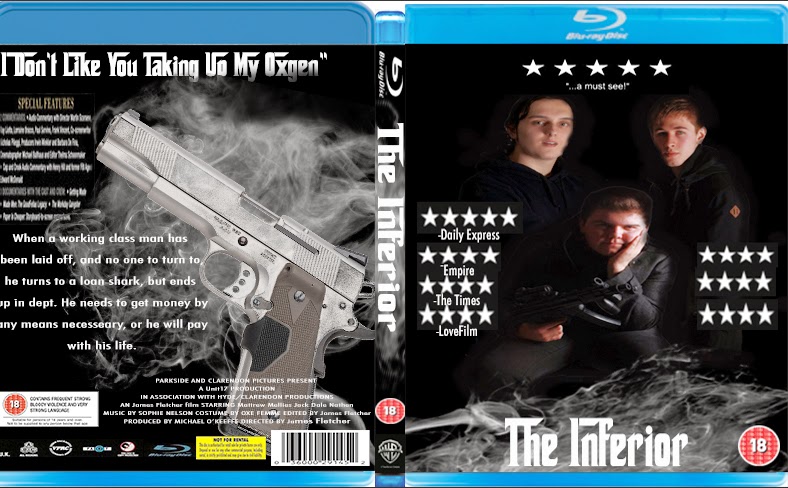
Step 1:
For the first step of this task, I screened shot an image of a blu-ray case and cropped the image so I only had the top of the case. I then opened this file into photoshop. I open this in the first layer of photoshop because the image did not need as manipulated as the other images were.
Step 2:
Step 3:
The third step of this task was to create a spine for my Blu-ray sleeve. I research the measurements online, and then applied them into Photoshop.
I found a image of a blank Blu-Ray sleeve online, I made a screenshot of the top and the bottom of the spine. I then added the images into a new layer, which was on top of the background layer.
I added a new layer which I added the Blu-Ray logo, which I located at the top of the spine, which the logo is usually found on real Blu-Ray sleeves.
After adding the Blu-Ray logo I added a new layer, and inserted an image of CGI (Computer generated imagery) smoke. The smoke was used to give a mysterious theme, which would represent the films Crime/Drama genre. Similar smoke effects are found on other gangster film such as 'The Godfather'
Then I added the BBFC 18 certificate onto the next layer. I used the magic wand tool to remove the original white background from the image and opened it into a new layer above the previous images on the spine file.
After placing the BBFC certificate my next task was to add a production logo, for this I chose the warner brothers logo. I downloaded the image off Google and opened the file into Photoshop. I then used the magic wand tool to edit out the background and moved the edited image into the layer with the rest of my Blu-Ray spine.
The third task in this activity was to create the back cover of the Blu-ray sleeves. I have used the same measurements fro my front cover which I researched on this website http://www.cd-info.com/packaging/blu-ray-cases/
The first task was to add the top and bottom layers of packaging, for this activity I have taken a screenshot online and have reopened the file into Photoshop.
Tuesday 21 October 2014
DVD and Blu-Ray Sleeves
This is a DVD sleeve for the film "The Silence Of The Lambs". The sleeve features the front cover, side cover, and back cover. The front of the DVD features the original film poster, which includes the production logo, which is MGM. The stars (Anthony Hopkins and Jodie Foster) and the age rating. the side cover includes the title and a spine insert image. The spine also includes the DVD logo, which is the format that the disc plays on. The rating is also shown on the spine cover. However this is an Australian copy of the film so it does not feature the BBFC (British Board Film Classification) logo because it is sold outside of the UK.
Similarities and Differences
 This is a Blu-Ray slip cover for the film "Dawn Of The Planet Of The Apes". The slip cover is designed to protect the DVD or Blu-Ray from external damage. Eg: someone steps on it, or the case becomes dirty or stained. This slip cover includes a reimangened poster for the Blu-Ray.
This is a Blu-Ray slip cover for the film "Dawn Of The Planet Of The Apes". The slip cover is designed to protect the DVD or Blu-Ray from external damage. Eg: someone steps on it, or the case becomes dirty or stained. This slip cover includes a reimangened poster for the Blu-Ray.
Theatrical poster (Left)
The original poster includes less imagery, this is because it wants to entice the audience, but not give too much of the story away. The release date is displayed to inform the audience. The theatrical poster is usually a harder cell that the home media cover because the studio needs to make a profit at the box office, where as the Blu-Ray wound't need to because the majority of the audience have already seen the film.
------------------------------------------------------------------------
The 5 Ps Of Marketing:
Product -Product is different to a film poster, it's a physical product instead of an event.
Price - Because a DVD or a Blu-Ray is a physical product which a consumer can watch multiple times the marketers can sell the product at a higher retail price.
Place - DVD/ Blu-Ray's are usually sold in supermarkets, record stores (such as HMV), and Online shopping websites like Amazon or Play.com.
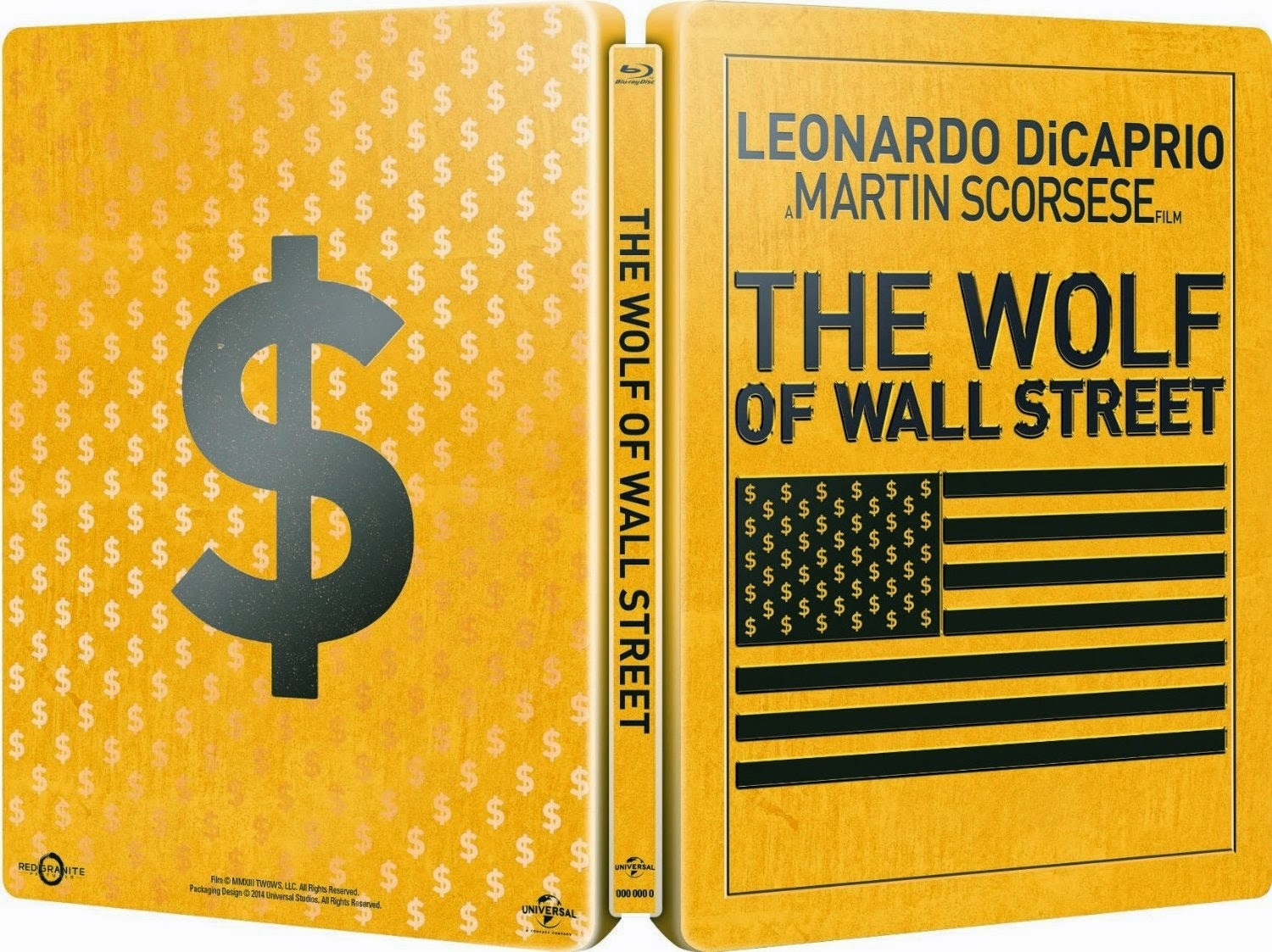 People - Dvd's/Blu-ray's will appeal to people to have previously seen the film, so advertisers would pay newspapers and magazines to advertise the release date and price of their product. This product maybe advertised in speclist magazine catering to the film's genre.
People - Dvd's/Blu-ray's will appeal to people to have previously seen the film, so advertisers would pay newspapers and magazines to advertise the release date and price of their product. This product maybe advertised in speclist magazine catering to the film's genre.
Promotion - Actors will sometimes appear on a television talk show such as Jonathan Ross or Graham Norton to advertise the production, although this is most commonly used just before the film is released in cinemas.
---------------------------------------------------------------
Audiences
The primary audience of the DVD/Blu-Ray are the previous viewers of the films theatrical release. An advertiser would need to remind their audience about their home media release date, so they can sell the product to them at full retail price.
Similarities and Differences
 This is a Blu-Ray slip cover for the film "Dawn Of The Planet Of The Apes". The slip cover is designed to protect the DVD or Blu-Ray from external damage. Eg: someone steps on it, or the case becomes dirty or stained. This slip cover includes a reimangened poster for the Blu-Ray.
This is a Blu-Ray slip cover for the film "Dawn Of The Planet Of The Apes". The slip cover is designed to protect the DVD or Blu-Ray from external damage. Eg: someone steps on it, or the case becomes dirty or stained. This slip cover includes a reimangened poster for the Blu-Ray.Theatrical poster (Left)
The original poster includes less imagery, this is because it wants to entice the audience, but not give too much of the story away. The release date is displayed to inform the audience. The theatrical poster is usually a harder cell that the home media cover because the studio needs to make a profit at the box office, where as the Blu-Ray wound't need to because the majority of the audience have already seen the film.
------------------------------------------------------------------------
The 5 Ps Of Marketing:
Product -Product is different to a film poster, it's a physical product instead of an event.
Price - Because a DVD or a Blu-Ray is a physical product which a consumer can watch multiple times the marketers can sell the product at a higher retail price.
Place - DVD/ Blu-Ray's are usually sold in supermarkets, record stores (such as HMV), and Online shopping websites like Amazon or Play.com.
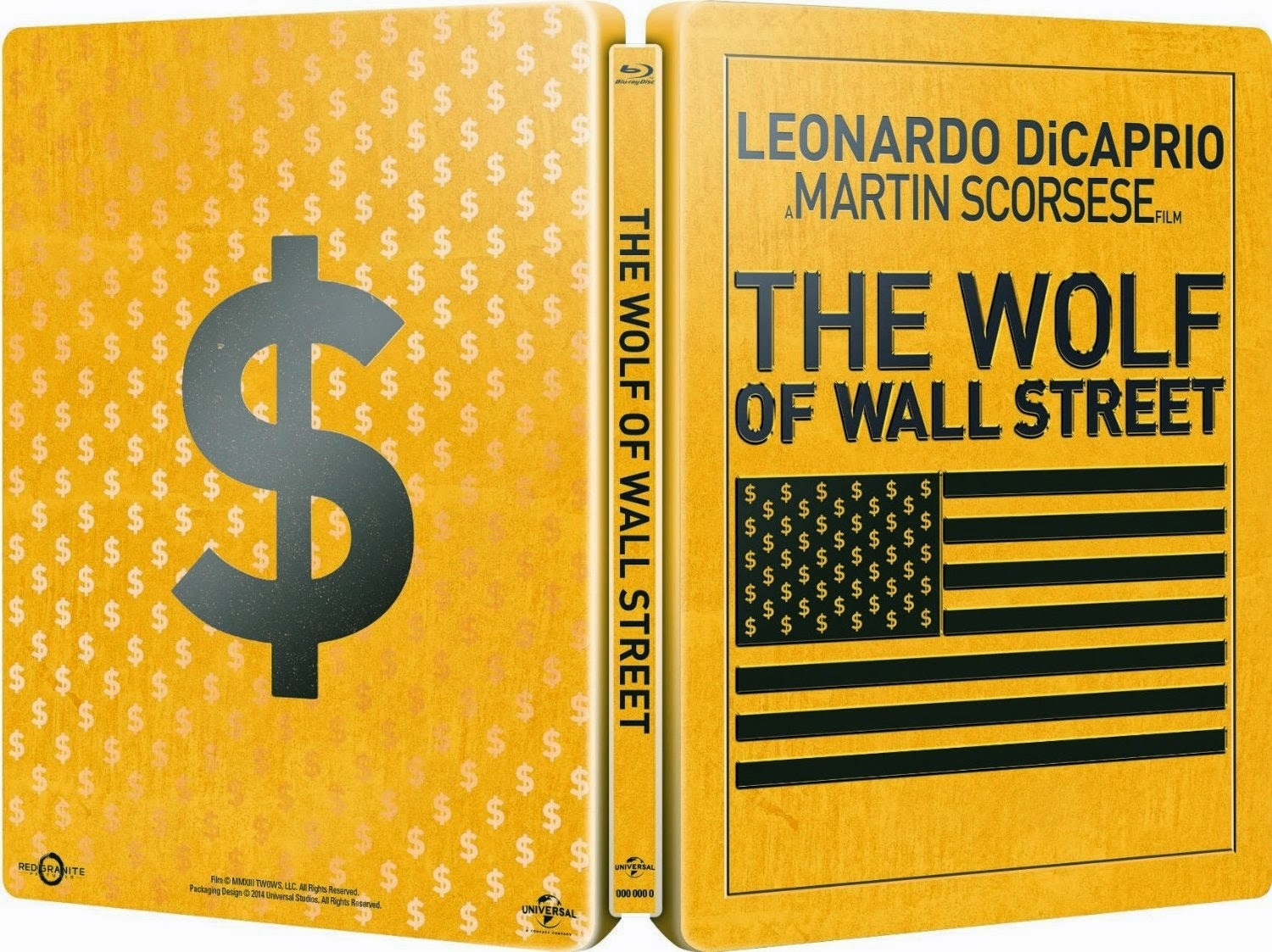 People - Dvd's/Blu-ray's will appeal to people to have previously seen the film, so advertisers would pay newspapers and magazines to advertise the release date and price of their product. This product maybe advertised in speclist magazine catering to the film's genre.
People - Dvd's/Blu-ray's will appeal to people to have previously seen the film, so advertisers would pay newspapers and magazines to advertise the release date and price of their product. This product maybe advertised in speclist magazine catering to the film's genre.Promotion - Actors will sometimes appear on a television talk show such as Jonathan Ross or Graham Norton to advertise the production, although this is most commonly used just before the film is released in cinemas.
---------------------------------------------------------------
Audiences
The primary audience of the DVD/Blu-Ray are the previous viewers of the films theatrical release. An advertiser would need to remind their audience about their home media release date, so they can sell the product to them at full retail price.
Friday 17 October 2014
Poster Evaluation
For my creative media graphics sector I created a teaser poster of a film I have created. The software used to create this was adobe Photoshop. I used several steps to create this poster.
My first step was to find an image of the internet, I did this by using Google search. The second step was to create a landscape format on Photoshop. I did this my making the width coordinates wider. After opening Photoshop I downloaded an image of a black background of the internet and opened it into the background layer of Photoshop. I then opened up a new layer over the background where I placed the smoke effect. I used the smoke because it makes the title stand out more and it also fits with the "Crime/Gangster" film genre, the smoke in this posts gives the audience a feeling of mystery and gives the audience a interpretation of the perils that the characters may face. Next I created a new layer and added the gun, I used this object for my teaser poster, because it clearly represents the crime genre. Now all my imagery was in place, I inserted the text into the poster. For the films title I used the text tool and choose the font 'corlone' which I downloaded of www.DaFont.com, I used this font because it is frequently used in the crime drama gerne, and gives the interpretation of a Italian background. I then added the poster blurb which I downloaded of 'cloud drive' and open into Photoshop, after editing the text with the text tool, I moved the text into layer of the poster. The poster blurb is used on to credit the work of the people in the key job roles of this film. Poster blurbs are also commonly found at the bottom of the film's poster. An image of a object that is related to a theme, such as the gun on this poster is called iconography in the media industry.
Mistakes/improvements:
After completing the design of this poster, I can recognise the mistakes I have made in comparison too real teaser posters. One of the mistakes I made was using the scale tool to minimise my text, this makes the text seem squashed. I think the gun on my poster needs to fade in more with the smoke background, in comparison to a real poster it feels out of place.
----------------------------------------------------------------------------------------------------------------------

The next task in my graphics sector was to design a theatrical poster for my film. In this evaluation I will discuss the steps made into creating my film poster.Mistakes/improvements:
After completing the design of this poster, I can recognise the mistakes I have made in comparison too real teaser posters. One of the mistakes I made was using the scale tool to minimise my text, this makes the text seem squashed. I think the gun on my poster needs to fade in more with the smoke background, in comparison to a real poster it feels out of place.
----------------------------------------------------------------------------------------------------------------------

My first step was to take photographs. For editorial reasons I used a white screen. This was because I could change the background with the colour range tool. I then opened the photographs into Photoshop.
Once I opened the photographs into Photoshop, I unlocked the background layer and used the colour range tool to edit the out the background in the photographs.
The next task was to create the background, which I downloaded off Google images and opened it up into Photoshop and placed the image into the background layer and places the edited photographs in the layers above.
Now the background was in place, the next step was to fit the characters into the poster. I did this by using the scale tool. The characters poses are inspired by the poster for the film "GoodFellas" which I have analysed for my poster analysis.
http://jimfletch.blogspot.co.uk/2014/10/poster-analyise.html
I then created shadows around the characters, this was inspired by the posters for "The Godfather" and "Goodfellas". For this task I used the paintbrush tool, and coloured around the characters face and body, like the poster for "The Godfather" I used the shadows to suggest that the characters are mysterious.
My next step was too add the smoke effect, to achieve this I used the screen shot I used for my teaser poster. I opened the image in Photoshop and used the magic wand tool to edit the black background out. I then moved the image into a new layer above the previous images used on the poster.
After inserting most of the imagery into my poster, I then moved on to editing text into my poster. For the title and name tags on this poster, I used the text tool and used the Corleone font because it fits with my posters crime/drama theme, this font is also inspired by "The Godfather" poster. After editing the text, I used the scale tool to edit the size of the text. The name tags above the actors on my poster was inspired by the "Goodfellas" poster.
For the credits used on my poster, I downloaded the image of cloud drive and uploaded it into Photoshop. I then edited the text with the text tool and added my name and the name of the actors into the poster blurb. I then moved the text onto my poster layer. and sized the text with the scale tool.
After editing the text I used the warner brothers logo which I downloaded of Google images. I then opened the image into Photoshop and used the magic wand tool to edit out the background. Then I moved the logo in a new layer above the previous images onto Photoshop. I used the scale tool to edit the size of the image.
The final task was to upload the BBFC 18 certifiacte onto Photoshop, which I made a screen shot earlier for my poster proposal. I then opened the screenshot onto Photoshop and used the magic wand tool to edit out the background. And then moved the image onto a new layer on Photoshop.
Mistakes/Improvements
When I used the paintbrush tool to create a shadow effect, I used it in the background layer, this made it difficult to edit or remove the effect without disturbing other images. To avoid this next time I will need to open a new layer when using the paintbrush tool. And also I will need to create new layers for each individual edits I make with the paintbrush tool.
Tuesday 7 October 2014
Poster Illustrations/Ideas
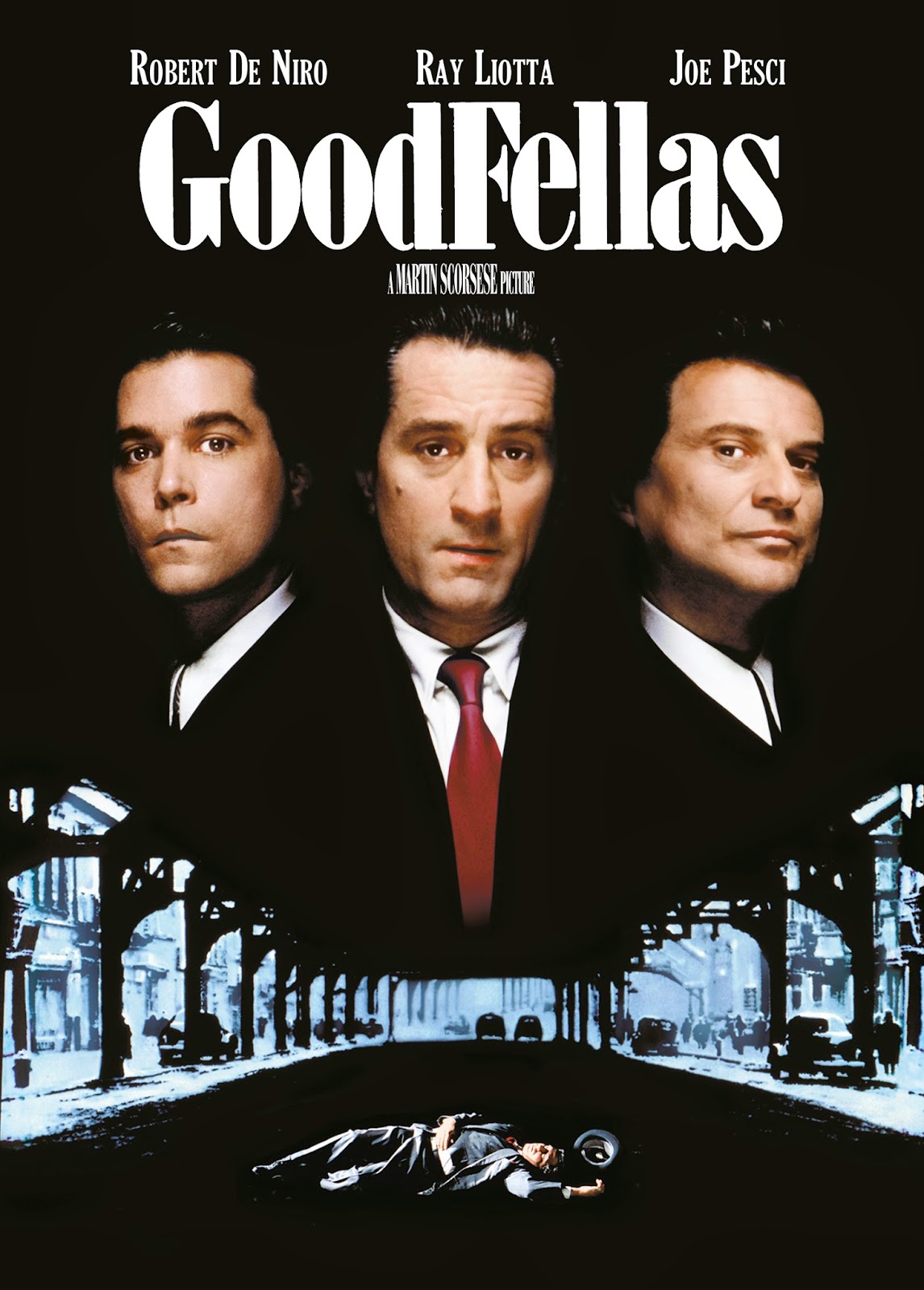 The charractors in my poster all wear suits and ties to represent that they are 'in the business'. The idea for this inspired by the poster for the film 'Good Fellas'.
The charractors in my poster all wear suits and ties to represent that they are 'in the business'. The idea for this inspired by the poster for the film 'Good Fellas'.Font:
This is the font type I will be using for my poster. The font is called 'Corleone'. (Named after the mafia family in 'The Godfather). I downloaded this font off www.Dafont.com The font is also seen in the Goodfellas poster. The text is commonly used in the crime genre, because it represents a mix of italian and american culture which is how gangster are commonly portrayed in these type of films.
Images:
This is an image of a hand gun which I will photoshop into my poster. I downloaded this image offhttp://hdwallpapersfactory.com/wallpaper/guns_weapons_handguns_1911_handgun_pistolets_pistols_desktop_2836x1977_hd-wallpaper-231190.jpg
Subscribe to:
Posts (Atom)















